Backing up Retro-PC & RetroPie [Retro-PC series] [RetroPie series]
All the hard work on my Retro-PC and RetroPie projects, and suddenly all the data got lost. Well, I don’t like it to happen, but I am lazy enough not to make everything bulletproof either. Daily incremental automated backups would be cool, but as I try to limit time spent on this little hobby, and it is a hobby after all, I try to think these manual backup processes are good enough.
Here are my solutions for both cases.
RetroPie
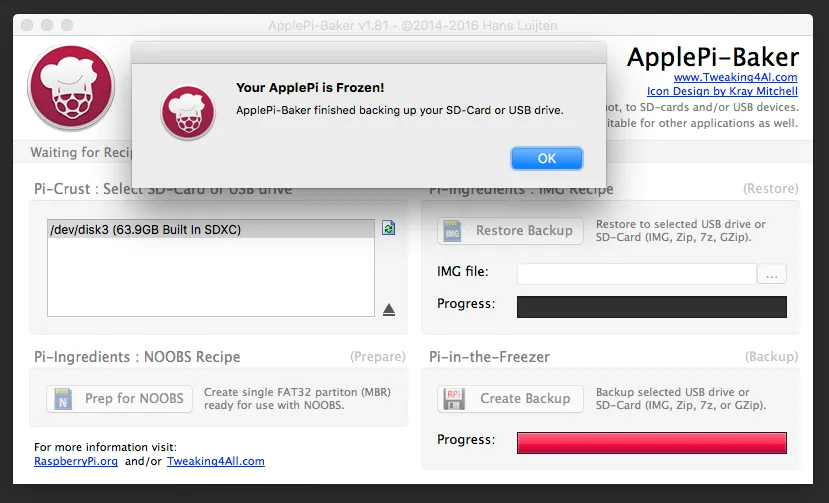
- Take out the SD-card from Raspberry Pi, and attach to Mac
- Let it mount, and launch ApplePi Baker
- Hit Create Backup and store to my network drive
Retro-PC
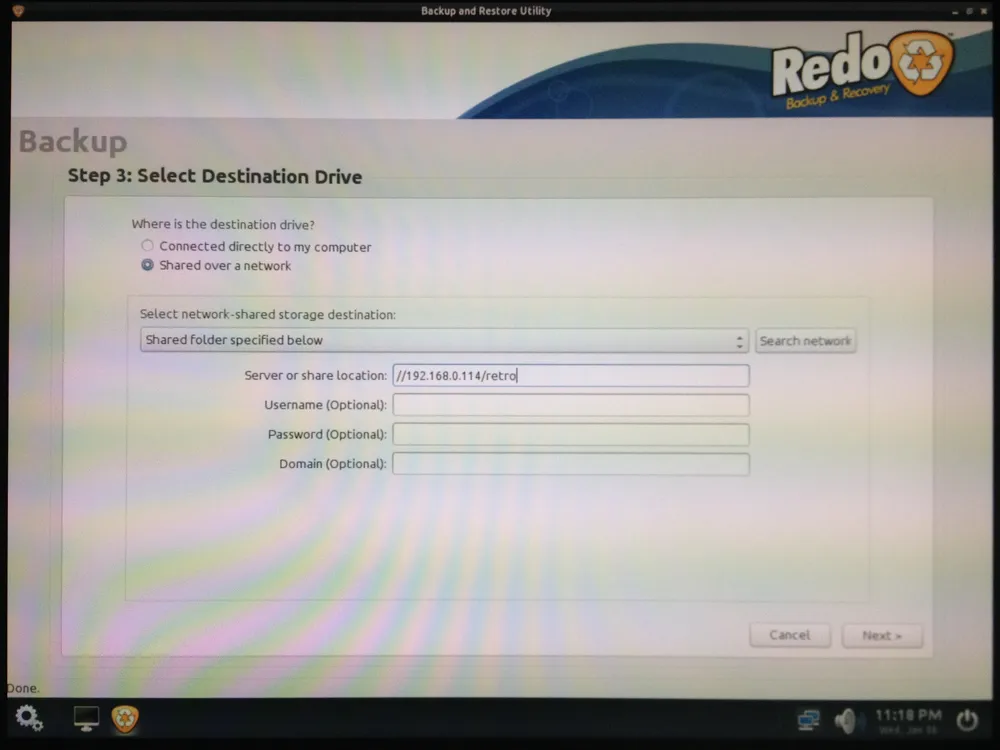
- Burn bootable ReDo Backup & recovery CD-ROM
- Boot from CD
- Launch terminal, and make sure you are connected to network
- Ping the network drive
- Progress with Backup → (Choose Drive 1) → (Choose all partitions)
- NOTE! When selecting Destination Search network might find my shares, but for some reason the share name does not work (for me, at least).
- Enter the share name e.g.
//192.168.0.114/retro
- Enter the share name e.g.
- Select folder
- ..and use Create folder option as the backup will create number of files
- Progress the next steps, and let it back up for some hours
