Multi-OS partitions [Retro-PC series]
Now that we have a strategy to install operating systems to our Retro-PC let’s start by creating partitions.
There are plenty of tools for creating and adjusting your partitions, and I used GParted bootable CD that I can always use no matter what (or even any) operating systems installed to the disk.
It should not matter in which order you create the partitions, but make sure all of the MS-DOS and Windows partitions are PRIMARY (Windows XP might run on an extended/logical partition with careful planning). For Ubuntu, we could use another primary partition, but if we want to have a swap partition or even dedicated partition for boot, the only option is to use an EXTENDED partition and divide it into LOGICAL partitions. Luckily Ubuntu has no problems booting from a logical partition inside an extended one. I also found out that MS-DOS / Windows 98 does not always recognize FAT32 partition, unless it has LBA flag on (make sure to use GParted “set flags” feature to set LBA on FAT32 partitions).
The partitions for my retro-PC looks like this:
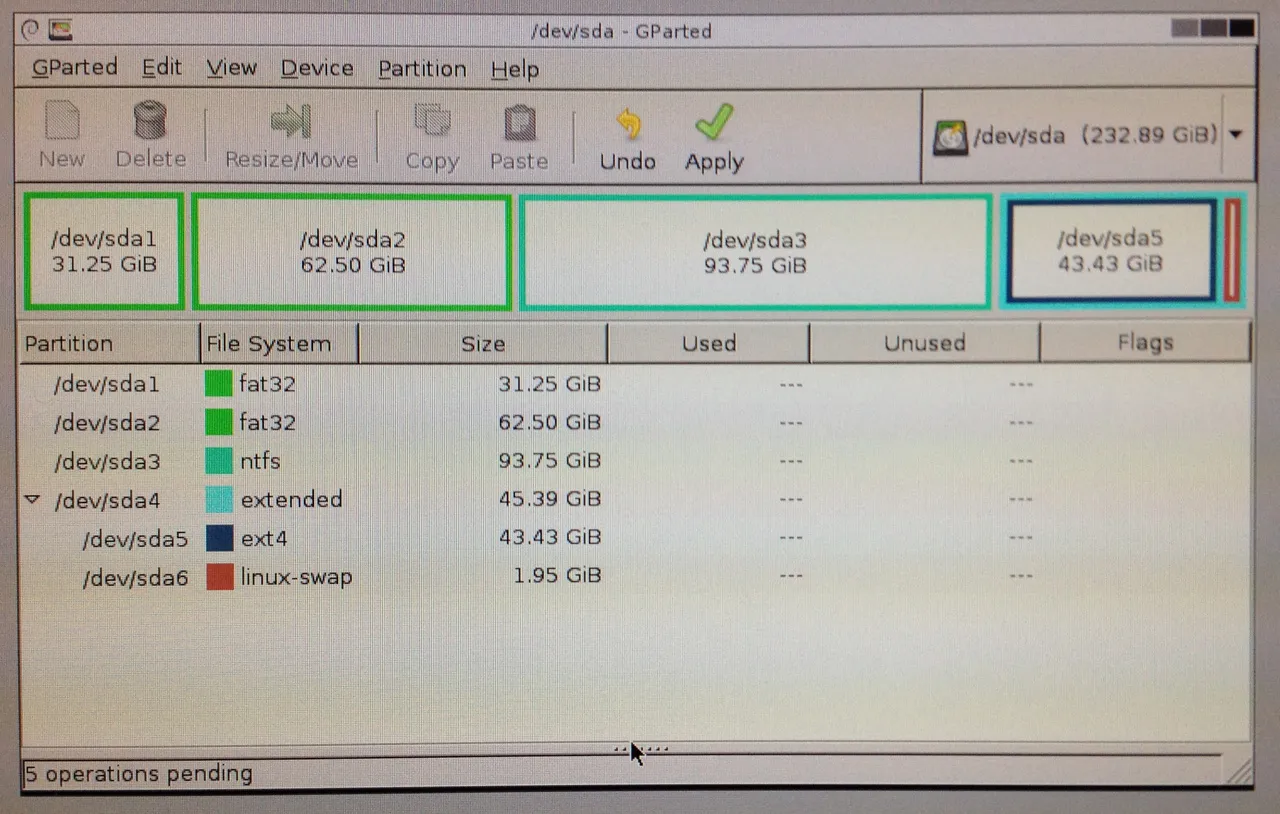
Next, we will install Ubuntu and configure GRUB 2 to get constant access to operating systems lying in the partitions we just created.
