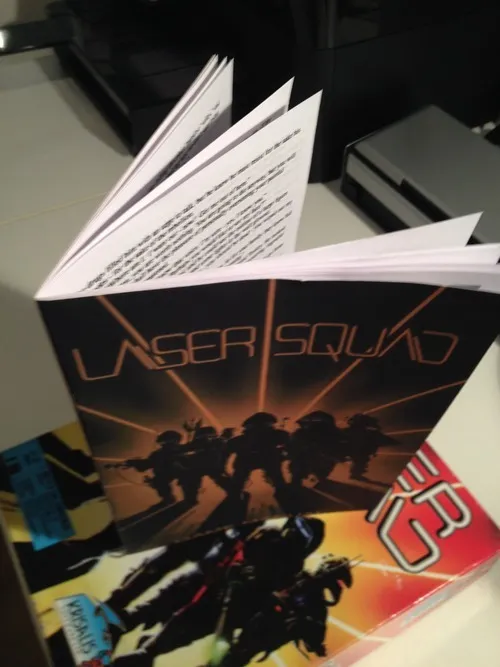Printing game manuals
Sometimes retro game boxes are missing stuff, such as game manuals. A solution is to print rather than trying to buy the game again just for a manual. I am not going to go through the whole process in detail, but in short it goes something like this:
I do not recommend downloading old software or other assets using these links.
- Find a scan of the manual (using replacementdocs.com or similar service).
- If the manual looks fine and is scanned “one page at the time”, skip to step 5 (double pages need to be separated).
- Rip images out of PDF e.g. using PDF Image Extract.
- Use (awesome!) ScanTailor to split pages, straighten pages, remove “dirt”, improve text readability etc.
- Construct print layout with BookMaker.
- Print (be careful to get the print order right on double sided “booklet” pages).
- Print cover page on a stronger sheet (light cardboard or matte photo paper).
- Cut.
- Staple (hint! use a rubber eraser as a helper, watch this).
- Read the manual and enjoy the game.
As an example, here we have Laser Squad (PC version) manual as…
-
Scanned version of a manual found somewhere from the internets
Couple of photos about the cutting phase and the final “product”: