Macintosh 68x00 [Emulation on Windows series]
![An image for Macintosh 68x00 [Emulation on Windows series]](/_astro/macintosh-68x00.018229fe_Bczs4.jpg)
DLPNG and Apple
Macintoshes were so expensive that you did not see them much in mid-eighties of Finland, but my friend’s parents happen to be researchers in the local university and they used Macs for work. We were lucky enough to use the Macintosh 512K and, a bit later, a Plus model to play games. I also loved painting pixel perfect images with the mouse. Macintosh and especially the UI / UX of the operating system was decades ahead anything else at the time. Atari ST GEM and Amiga Workbench stole many ideas, but oh boy they look ugly today – unlike the Mac OS which still is fully pleasing watch and use.
Emulators
A list of Macintosh emulators is found at Wikipedia. The choices of emulating old macs on Windows are somewhat limited.
- Winner: Mini vMac
- Emulates Macintosh Plus model by default
- Macintosh II with color display can be emulated with a custom build
- Keyboard based UI is a bit weird but still decent to use
- Also installed: Basilisk II
- Even more classic Macintosh models (up to 68040 processor) can be emulated
- Honorable mention: SheepShaver
- Emulates PowerPC-based macs
- These PowerMacs are just too modern (and too ugly) for my taste :)
ROMs and Operating System
I do not recommend downloading old software or other assets using these links.
Macintosh emulators need a system ROM to boot, and you often need to boot with an operating system diskette (unless the game comes with a self-booting image). Your best option is to grab the ROM from a real Macintosh. If this does not work, you can find some ROM suggestions on this blog post, or you could try the ROMs from this collection. The System version 1.0 - 6.0.8 can be downloaded from this resource and 7.0.1 is available here.
Mini vMac
Settings
Mini vMac, once compiled, cannot be configured. Therefore, if you download a stable release, it will be a Macintosh Plus model with fixed amount of memory. However, it’s possible to compile your preferred setup yourself, or use Mini vMac Variations Service to e.g. “build” a Mac with color display and huge amounts of memory. I used these setting to get Macintosh II with 256 colors launched in big fullscreen:
-t wx86 -m II -hres 512 -vres 343 -fullscreen 1 -magnify 1 -sound 1 -mem 4MNo matter how you build your Mini vMac, you will need a ROM to boot your emulator up. For the stable Mini vMac distribution, you need to copy vMac.ROM to the folder also containing Mini vMac.exe. In case you built Macintosh II, the ROM name should be MacII.ROM.
There seems to be some kind of video driver problem in the color mode – Crystal Quest complains about “Color QuickDraw Erro (ID=0) whilst doing a Set Entries call. Thins are looking dodgy…” but if you just Continue a couple of times, the game seems to work just fine showing the nasty enemies in all their vibrant colors (Crystal Quest was the first Macintosh game ever using colors).
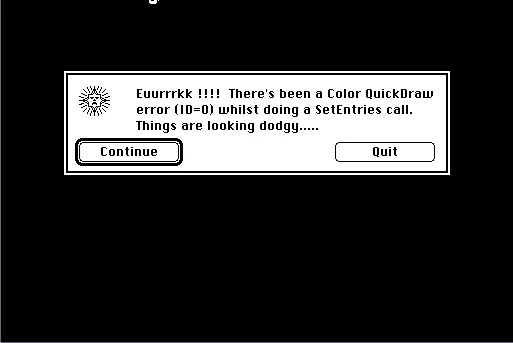
Keyboard shortcuts
- Ctrl – Access to help and any commands by holding CTRL-key
- Ctrl + O – Open disk
- Ctrl + Q – Exit (a preferred way to exit is to Shutdown from menubar)
Launchbox
Integration is pretty easy as you can simply pass a disk image to Mini vMac executable.
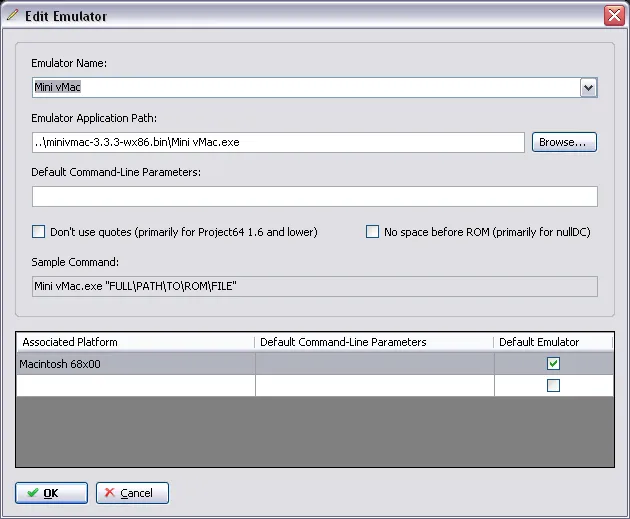
Many Macintosh games do not come with a bootable disk, so you might want to mount an Operating System disk and the game disk at once. Point the ROM File to the game disk, and then under Emulation tab, choose Use Custom Command Line Parameters, and give the full path (starting with a drive letter, not with “../”) to the operating system disk.
Basilisk II
Installing Basilisk II requires quite many steps (including first installing an old version, then updating new version, installing SDL libraries etc.) but the process is pretty well covered in the guide by Emaculation.com.
I did get Macintosh II with colors working, but I did not hear any sounds. It’s also sometimes hard to exit the emulator, as you might need to kill the process (Ctrl + Alt + Del → Processes) if the emulator was not shut down cleanly. Crystal Quest does not complain about color mode (like Mini vMac sadly does) but is missing all those 300K of sound effects the game box advertises.
