Amstrad CPC disk formats and real floppies
Things in Amstrad CPC land are pretty much as good as they are in the Atari ST land – at least, when it comes to image formats CPC emulators and floppy emulators can use. Available image formats are listed at CPCWiki, and I am mostly interested in .DSK disk image format and .TAP cassette format, which I will tackle in a separate post. Plus model owners and GX4000 fans out there might also be interested in the .CPR cartridge data format.
Some homebrew games and demos support 3.5-inch floppies, and if you have a drive connected to Amstrad, burning disk should be as easy as it was for Atari ST. All you need is a PC with a floppy drive and a tool like CPCDiskXP. You can also use the same method for standard Amstrad disks if you want to see the trouble of connecting your 3-inch drive to PC.
My method of choice for burning images is to use my Amstrad with both a HxC floppy emulator and the Amstrad FD-1 drive connected, and then copy the disks with Discology (which might be the best copier I’ve seen on any system!) Unfortunately, you first need to convert .DSK images to .HFE format, but luckilly HxC software does a decent job converting even a large number of disks at once.
If you have a CPC 664 or 6128, it should be easy set-up with a cable like this one. On CPC 464 thing are trickier. It might be possible to talk with HxC using an original DDI-1 with a modification, but to have both HxC and FD-1 connected at the same time needs even more hacking (probably possible though). A better and easier alternative is to buy DDI-3 (from here if still available). With a simple cable modification (cut wire 10 and connect upside down), you can use the DDI-3 integrated HxC floppy emulator and a real external Amstrad floppy drive at the same time.
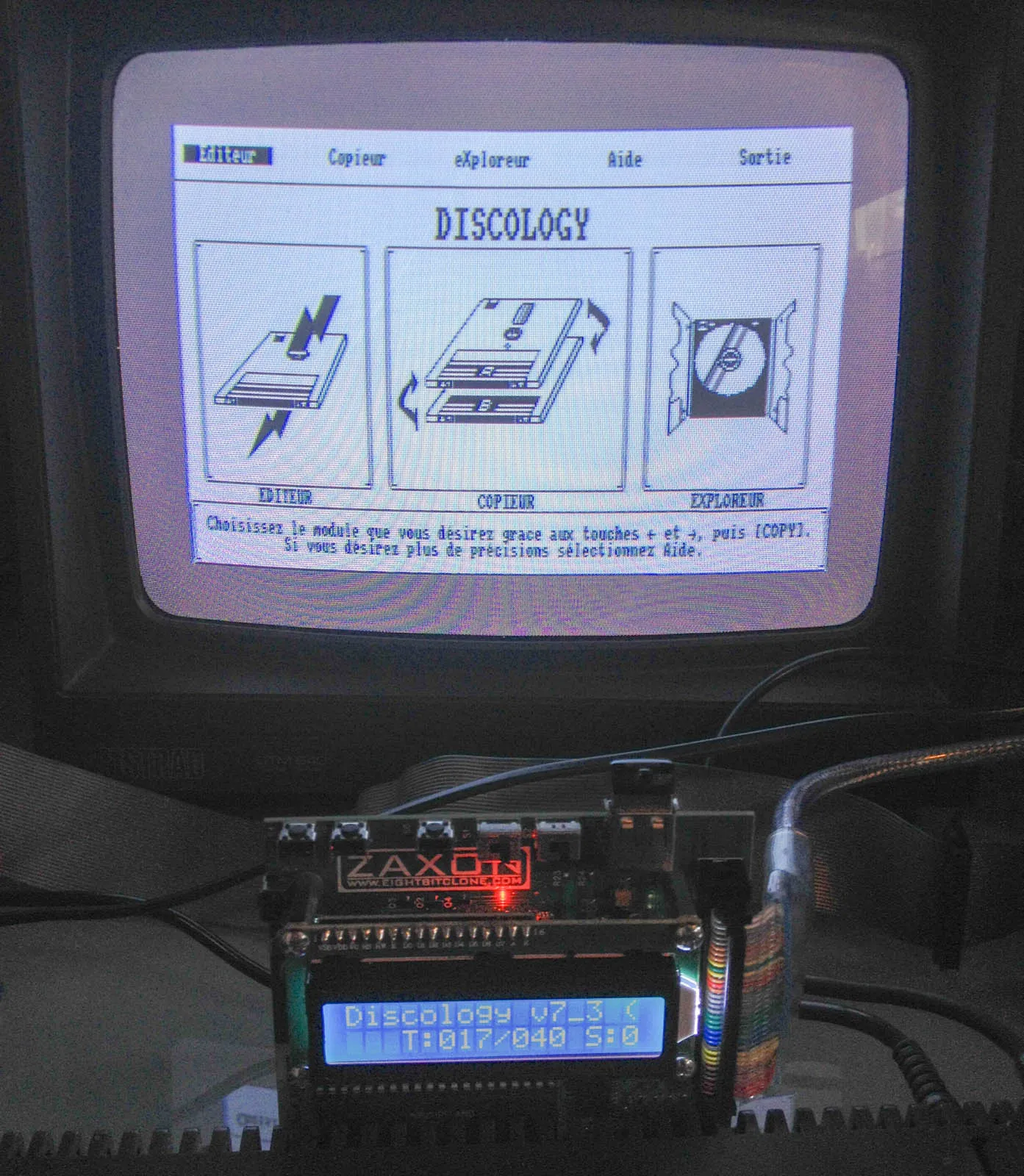
The Discology version I had in hand was v7.3 in French. You should find more version from here, but if you prefer exotic user experience with this peculiar little language, these steps should make you perfect copies from DSK images to real disks:
- Turn ABBA-switch on DDI-3 so that emulated USB-drive is A, and FD-1 is B
- Load Discology from USB-drive
- Select COPIEUR from the start menu
- Navigate to Options, and choose:
- Lecteur source: A
- Lecteur dest.: B
- Navigate to Disquette, and choose:
- Copie integrale – especially for games that might have some copy protection on disk level, and usually better off with any disk just to have better chances it will work.
- Copie rapide – faster, works great for your unprotected data disks
- Make sure the 3-inch disk in not copy-protected, and stick it into drive B
Other ideas for burning Amstrad disks are found at homebrew.at, which is also a great source of content for your disks (yes, more great games). Most of my original games are on cassette, but Elite is a floppy version, and the original disk gives me read errors. Using the method described above, I was able to use a downloaded game image, and make a fully working disk for my future space trading sessions.
What if you want to move your old BASIC programs to your GitHub account? An easy way is to hit DSK Editor button on CPCDiskXP. The awesome games and utilities I wrote and stored to cassettes some 30 years ago I could preserve by loading a tape, saving to a disk image, using CPCDiskXP, and so on. If some bits are lost on the tapes, a better route is to use some tape tools (to be documented later…)
